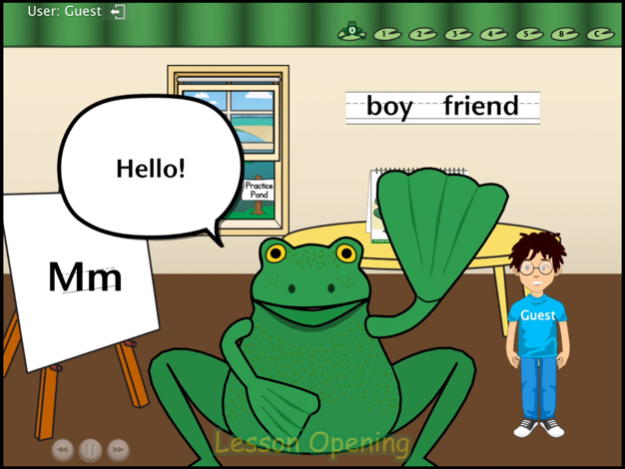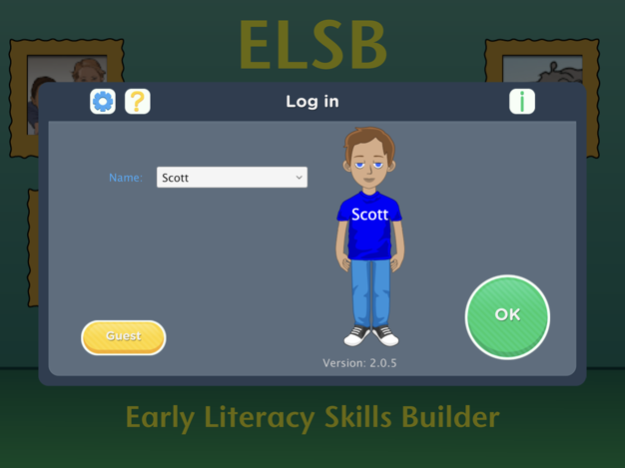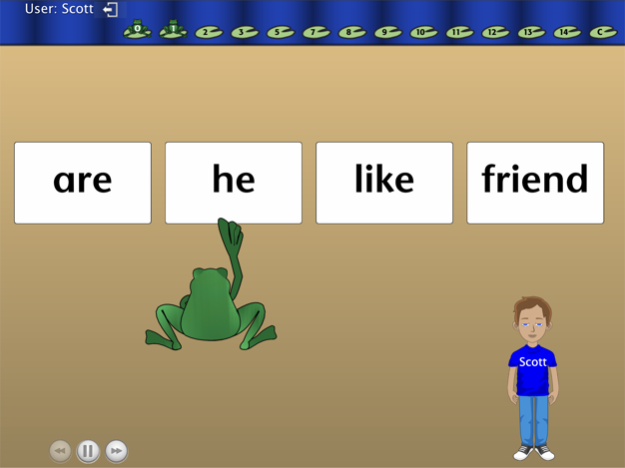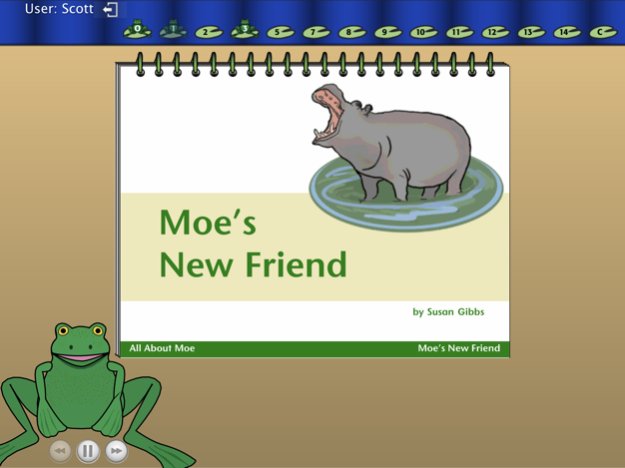ELSB Lite 2.0.42
Free Version
Publisher Description
The Early Literacy Skills Builder app incorporates systematic instruction to teach both print and phonemic awareness. ELSB is a multi-year program with seven distinct levels and ongoing assessments so students progress at their own pace.
Note: This free version comes with level 1 - Lesson 1 and Level 5 - lesson 1. Full levels can be purchased from the in-app store.
Five years of solid research have been completed through the University of North Carolina at Charlotte, proving ELSB to be a highly effective literacy program and more effective than a sight-word only program. ELSB is based upon the principles of systematic and direct instruction. It incorporates scripted lessons, least-prompt strategies, teachable objectives, built-in lesson repetition, and ongoing assessments. The seven ELSB levels contain five structured lessons each. All students begin at Level 1. Instruction is one-on-one or in small groups. Teach scripted lessons daily in two 30-minute sessions. On the completion of each level, formal assessments are given. ELSB includes everything you need to implement a multi-year literacy curriculum.
Apr 20, 2023
Version 2.0.42
fixed issue with number of HUB active users
About ELSB Lite
ELSB Lite is a free app for iOS published in the Kids list of apps, part of Education.
The company that develops ELSB Lite is Attainment Company. The latest version released by its developer is 2.0.42. This app was rated by 1 users of our site and has an average rating of 5.0.
To install ELSB Lite on your iOS device, just click the green Continue To App button above to start the installation process. The app is listed on our website since 2023-04-20 and was downloaded 2 times. We have already checked if the download link is safe, however for your own protection we recommend that you scan the downloaded app with your antivirus. Your antivirus may detect the ELSB Lite as malware if the download link is broken.
How to install ELSB Lite on your iOS device:
- Click on the Continue To App button on our website. This will redirect you to the App Store.
- Once the ELSB Lite is shown in the iTunes listing of your iOS device, you can start its download and installation. Tap on the GET button to the right of the app to start downloading it.
- If you are not logged-in the iOS appstore app, you'll be prompted for your your Apple ID and/or password.
- After ELSB Lite is downloaded, you'll see an INSTALL button to the right. Tap on it to start the actual installation of the iOS app.
- Once installation is finished you can tap on the OPEN button to start it. Its icon will also be added to your device home screen.